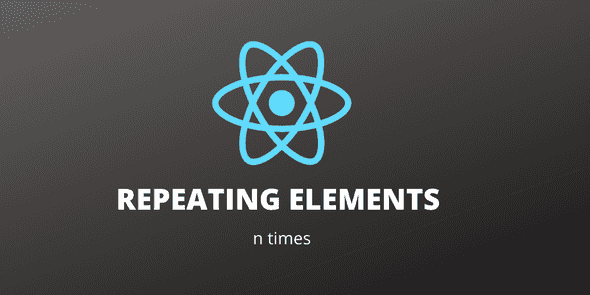Repeating an element n times in React
In this post, we will cover how to output an element n times in JSX in React. This isn’t as straight forward as we might think …
An example
Here’s a snippet of a component in React that needs to add a number of dynamic fields specified by the user:
const [
inputfieldsToAdd,
setInputfieldsToAdd,
] = React.useState(1);
const [
committedFieldsToAdd,
setCommittedFieldsToAdd,
] = React.useState(0);
return (
<div>
<div>
<label>Number of fields to add</label>
<input
type="number"
value={inputfieldsToAdd}
onChange={(e) =>
setInputfieldsToAdd(
parseInt(e.currentTarget.value, 10)
)
}
/>
</div>
<button
onClick={() => {
setCommittedFieldsToAdd(
inputfieldsToAdd
);
}}
>
Add fields
</button>
{/* TODO - add the dynamic fields */}
</div>
);We also have a Field component:
const Field = ({ id }: { id: number }) => (
<div>
<label htmlFor={`field${id}`}>Field {id}</label>
<input id={`field${id}`} type="text" />
</div>
);So, we need to render Field, a number of times defined by the user.
A solution
We may think of using a for loop in JSX, because this is what we usually use when we need to do something n times:
{
for (
let i = 1;
i <= committedFieldsToAdd;
i++
) {
<Field id={i} key={i} />;
}
}… but this doesn’t work directly in JSX because the for loop doesn’t return anything to be added to the DOM.
We could use a for loop outside JSX to build the field elements and then output the field elements in JSX:
const fields: JSX.Element[] = [];for (let i = 1; i <= committedFieldsToAdd; i++) { fields.push(<Field id={i} key={i} />);}
return (
<div>
...
<button
...
>
Add fields
</button>
{fields} </div>
);This works, but there is a more concise solution.
A more concise solution
Usually, we use the map method on an array when iterating in JSX. How can we create an array with the appropriate number of items that we can map over? Well, we can use the Array constructor passing in the number of elements to create:
Array(committedFieldsToAdd);We can’t map over this though, because the elements are empty. So, a trick we can do is to spread the array into a new array:
[...Array(committedFieldsToAdd)];This can then be mapped over to output the field as follows:
[
...Array(committedFieldsToAdd),
].map((value: undefined, index: number) => (
<Field id={index + 1} key={index} />
));The first parameter in the map method is the value of the array element, which is undefined. The array index is the second parameter, which is more useful to us. So, we use the array index to form the React element key and the field id.
Neat!
A working example is available at the following CodeSandbox link:
https://codesandbox.io/s/repeat-element-dpocp?file=/src/App.tsx
Did you find this post useful?
Let me know by sharing it on Twitter.If you to learn about using TypeScript with React, you may find my course useful: