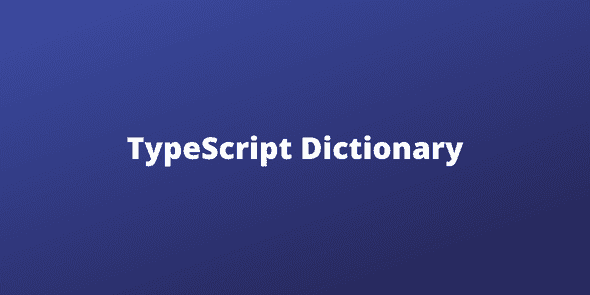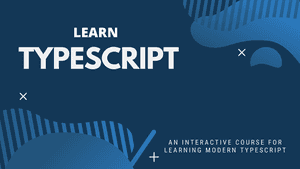TypeScript Dictionary
This post covers different ways to strongly-type a dictionary in TypeScript. Dictionaries are sometimes referred to as a hash or a map - basically it is a collection of key-value pairs. In this post we are going to focus on dictionaries where the keys are unknown - if we know the keys then a type alias or interface can be used.
The problem
TypeScript needs to understand the full representation of an object before it is accessed. For example, the following code is fine in JavaScript but raises a type error in TypeScript:
let scores = {};
scores.bill = 10; // 💥 - Property 'bill' does not exist on type '{}'The following code outputs undefined to the console in JavaScript but raises a type error in TypeScript:
let scores = { bill: 10 };
console.log(scores.fred); // 💥 - Property 'fred' does not exist on type '{ bill: number; }'We can use any in a type annotation, but then no type checking will occur on the dictionary:
let scores: any = {};
scores.bill = 10; // ✔️ - no type error
scores.invalidProp = true; // ✔️ - no type errorWe want some type checking to happen but have the flexibility to add keys into the dictionary at runtime.
Using an indexed object type annotation
We can use an indexed object type annotation as follows:
let scores: { [name: string]: number } = {};
scores.bill = 10; // ✔️ - no type error
scores.bill = "10"; // 💥 - Type 'string' is not assignable to type 'number'Here we specify that the dictionary keys are strings and the values are numeric.
The “name” label can be anything we like. Often “key” is used:
let scores: { [key: string]: number } = {};
scores.bill = 10;The label can’t be omitted though:
let scores: { [string]: number } = {};
// 💥 - 'string' only refers to a type, but is being used as a value hereUnfortunately we can’t restrict keys using a union type:
let scores: {
[name: "bill" | "bob"]: number;
} = {};
// 💥 - An index signature parameter type cannot be a union type. Consider using a mapped object type insteadOn a more postive note, we can have more complex value types:
type Person = {
email: string;
rating: number;
};
let scores: { [name: string]: Person } = {};
scores.bill = {
email: "bill@somewhere.com",
rating: 9,
};
scores.bob = {
emailAddress: "bill@somewhere.com",
// 💥 Type '{ emailAddress: string; rating: number; }' is not assignable to type 'Person'.
rating: 9,
};Using the Record utility type
There is a Record utility type that is a little more concise than an indexed object type. It also allows the key type to be a union type.
let scores: Record<string, number> = {};
scores.bill = 10; // ✔️ - no type error
scores.trevor = "10"; // 💥 - Type 'string' is not assignable to type 'number'We can narrow the type of the keys using a union type as follows:
let scores: Record<"bill" | "bob", number> = {};
scores.bill = 10; // ✔️ - no type error
scores.trevor = 10; // 💥 - Property 'trevor' does not exist on type 'Record<"bill" | "bob", number>'Using Map
A Map is a standard JavaScript feature that is useful for holding key-value pairs.
There is a corresponding TypeScript type for a Map called Map. This is a generic type that takes in the types for the key and value as parameters:
let scores = new Map<string, number>();
scores.set("bill", 10);
scores.set("bob", "10"); // 💥 - Argument of type 'string' is not assignable to parameter of type 'number'.We can use a union type for the keys and an object type for the values as follows:
type Person = {
email: string;
rating: number;
};
let scores = new Map<"bill" | "bob", Person>();
scores.set("bill", {
email: "bill@somewhere.com",
rating: 9,
});A benefit of Map is that it provides a nice API for accessing items in the object:
let scores = new Map<"bill" | "bob", Person>();
scores.set("bill", {
email: "bill@somewhere.com",
rating: 9,
});
scores.set("bob", {
email: "bob@somewhere.com",
rating: 9,
});
console.log(scores.has("bill")); // true
scores.forEach((person) => console.log(person));
// { "email": "bill@somewhere.com", "rating": 9 }
// { "email": "bob@somewhere.com", "rating": 9 }Nice !
Wrap up
The Record utility type is a concise approach to strongly typing a dictionary. If we want a nicer API around the dictionary we can use Map.
Did you find this post useful?
Let me know by sharing it on Twitter.If you to learn more about TypeScript, you may find my free TypeScript course useful: