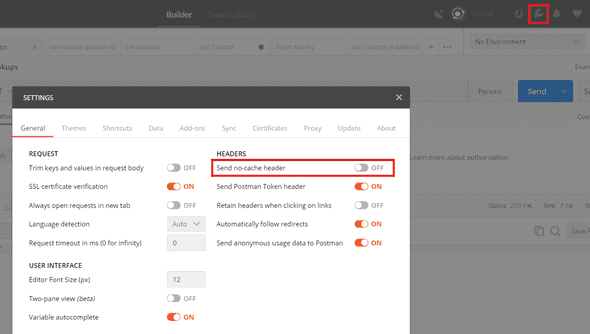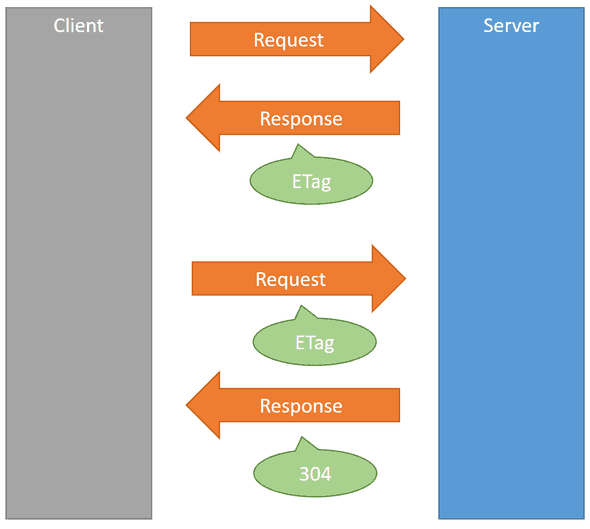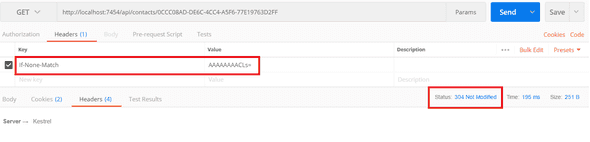Scalable and Performant ASP.NET Core Web APIs: Client Caching
This is yet another post in a series on creating performant and scalable web APIs using ASP.NET Core. In this post, we’ll start to focus on caching. Often the slowest bit of a web API is fetching the data, so, if the data hasn’t changed it makes sense to save it in a place that can be retrieved a lot quicker than a database or another API call.
We will focus on leveraging standard HTTP caching and in this post we’ll focus on client side caching. There are 2 HTTP caching approaches: - expiration and validation …
Expiration
This is simplest approach and is where the cache expires after a certain amount of time. It also yields the best performance because the client does not need to make any request to the server if the resource is in the client cache. This is the best approach for data that rarely changes.
To implement this, we need to add the ASP.NET Core response caching middleware just before the MVC middleware is added:
public class Startup
{
...
public void ConfigureServices(IServiceCollection services)
{
services.AddResponseCaching(); services.AddMvc();
}
public void Configure(IApplicationBuilder app, IHostingEnvironment env)
{
...
app.UseResponseCaching(); app.UseMvc();
}
}We can then simply add the ResponseCache attribute to the action method who’s
response needs caching with a duration (in seconds).
[ResponseCache(Duration = 1800)]
[HttpGet("lookups")]
public IActionResult GetLookups()
{
var lookups = new Lookups();
using (SqlConnection connection = new SqlConnection(_connectionString))
{
connection.Open();
using (GridReader results = connection.QueryMultiple(@"
SELECT Type FROM AddressType
SELECT Type FROM EmailAddressType
SELECT Type FROM PhoneNumberType"))
{
lookups.AddressTypes = results.Read<string>().ToList();
lookups.EmailAddressTypes = results.Read<string>().ToList();
lookups.PhoneNumberTypes = results.Read<string>().ToList();
}
}
return Ok(lookups);
}This sets the Cache-Control HTTP header:

Note: to test that Postman doesn’t hit our code on the 2nd request (once the response has been cached), we need to make sure Postman doesn’t send a “cache-control: no-cache” HTTP header:
If we put a breakpoint in our action method, after Postman has cached the response, we’ll find the breakpoint is not hit if we invoke the request again.
Neat!
Validation
With the validation approach, the server returns a 304 (Not Modified) if the resource hasn’t changed since the last request. This is the best approach for data that often changes. So, unlike the expiration approach, we still need to make a round trip, but the benefit of this approach is reduced network bandwidth.
A good mechanism of implementing validation based caching is to leverage ETags.
With this approach, the server includes an ETag in the response for a resource
which represents a unique value for the version of the resource. Clients then
include the ETag value in subsequent requests to the resource (in a
If-None-Match HTTP header) that the client has in its cache. The server can
then return a 304 if the ETag for the requested resource matches the supplied
ETag.
So, let’s implement an ETag for an action method for
GET api/contacts/{contactId} continuing to use the
Dapper as our data access library …
We need to return the version of the contact record (Contact.RowVersion) that
can be used as the ETag in our data access code. This leverages SQL Server’s
rowversion
data type, so, this is a
strong
ETag.
In our action method, we grab the ETag from the If-None-Match HTTP header at
the start of the method. At the end of the method, we return a 304 if the ETag
in the If-None-Match HTTP header is the same as from the returned record.
[HttpGet("{contactId}")]
public IActionResult GetContact(string contactId)
{
Contact contact = null;
// Get the requested ETag
string requestETag = "";
if (Request.Headers.ContainsKey("If-None-Match"))
{
requestETag = Request.Headers["If-None-Match"].First();
}
// Get the contact from the database
using (SqlConnection connection = new SqlConnection(_connectionString))
{
connection.Open();
string sql = @"SELECT ContactId, Title, FirstName, Surname, RowVersion
FROM Contact
WHERE ContactId = @ContactId";
contact = connection.QueryFirst<Contact>(sql, new { ContactId = contactId });
}
// If no contact was found, then return a 404
if (contact == null)
{
return NotFound();
}
// Construct the new ETag
string responseETag = Convert.ToBase64String(contact.RowVersion);
// Return a 304 if the ETag of the current record matches the ETag in the "If-None-Match" HTTP header
if (Request.Headers.ContainsKey("If-None-Match") && responseETag == requestETag)
{
return StatusCode((int)HttpStatusCode.NotModified);
}
// Add the current ETag to the HTTP header
Response.Headers.Add("ETag", responseETag);
return Ok(contact);
}If we test this in Postman, without the If-None-Match HTTP header, we get the
full record returned with the ETag.
On the second request, with the If-None-Match HTTP header we get a 304 with no
response body.
The performance and scalability impact with what we have just done isn’t greatly positive. In fact, the 2nd request (where we have the data cached on the client) was slower than the 1st request in the above timings. This is because we are still accessing the data from the database even though it is cached on the client. The only saving we are really making is the reduced size of the response, which isn’t massive in our example. Maybe caching the data on the server will improve performance? Also, the amount of code we need to write each action method to facilitate ETags is a little worrying - we’ll cover both these topics in the next post …
If you to learn about using React with ASP.NET Core you might find my book useful: