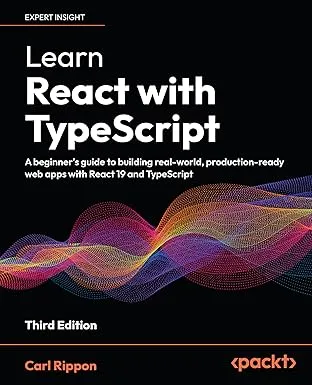Cancelling fetch in React and TypeScript
This post will cover how to programmatically cancel a fetch request in a React and TypeScript app.
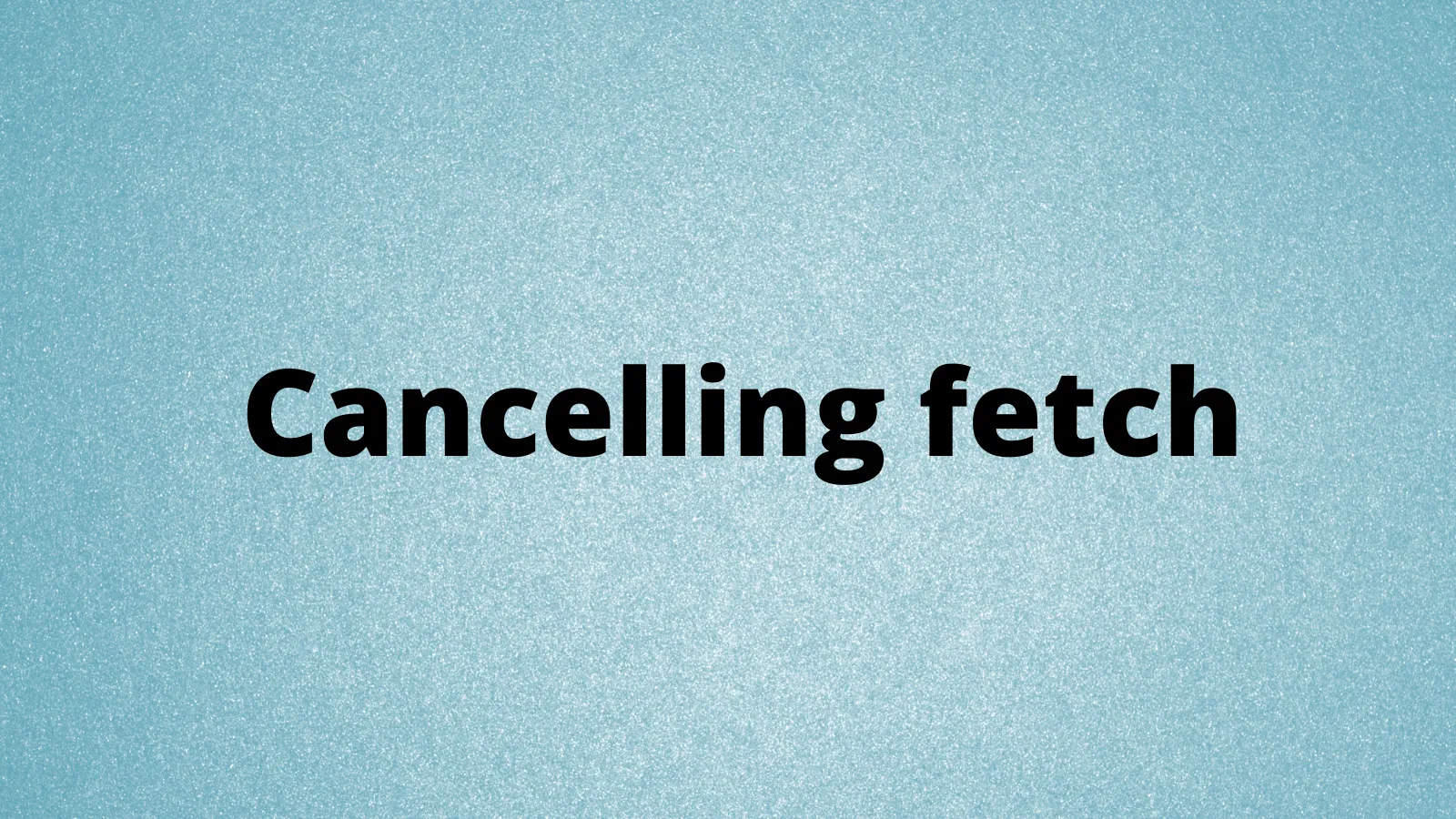
A React component
We have a typical React component that fetches some data from a web API and renders it:
export function App() { const [status, setStatus] = (React.useState < 'loading') | 'loaded' | ('cancelled' > 'loading'); const [data, setData] = (React.useState < Character) | (undefined > undefined);
React.useEffect(() => { getCharacter(1).then((character) => { setData(character); setStatus('loaded'); }); }, []);
if (status === 'loading') { return ( <div> <div>loading ...</div> <button>Cancel</button> </div> ); } if (status === 'cancelled') { return <div>Cancelled</div>; }
return <div>{data && <h3>{data.name}</h3>}</div>;}The data is fetched inside the getCharacter function inside a useEffect and put in state called data.
A state variable called status tracks where we are in the fetching process. Notice that a Cancel button is being rendered when the data is being fetched.
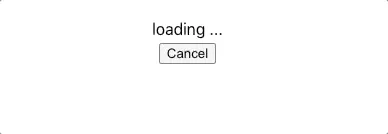
When the Cancel button is clicked, we want to cancel the fetch request.
Let’s have a look at the getCharacter function:
async function getCharacter(id: number) { const response = await fetch(`https://swapi.dev/api/people/${id}/`); const data = await response.json(); assertIsCharacter(data); return data;}It’s a straightforward request to the Star Wars API.
Here’s the Character type:
type Character = { name: string;};We are only interested in the name field from the Star Wars people resource.
The assertIsCharacter type assert function is as follows:
function assertIsCharacter(data: any): asserts data is Character { if (!('name' in data)) { throw new Error('Not character'); }}This type assert function allows TypeScript to narrow the type of data to Character.
Using AbortController to cancel fetch
AbortController is a fairly recent addition to JavaScript which came after the initial fetch implementation. The good news is that it is supported in all modern browsers.
AbortController contains an abort method. It also contains a signal property that can be passed to fetch. When AbortController.abort is called, the fetch request is cancelled.
Let’s use AbortController and its signal in the fetch request in getCharacter:
function getCharacter(id: number) { const controller = new AbortController(); const signal = controller.signal; const promise = new Promise(async (resolve) => { const response = await fetch(`https://swapi.dev/api/people/${id}/`, { method: 'get', signal, }); const data = await response.json(); assertIsCharacter(data); resolve(data); }); promise.cancel = () => controller.abort(); return promise;}We have removed the async keyword from getCharacter and wrapped the existing code in a new Promise. The Promise is resolved with the data from the request. We’ve added a cancel method to the Promise, which calls AbortController.abort.
The Promise containing the cancel method is returned from getCharacter so that the calling code can use this to cancel the request.
We have a type error though:
// 💥 - Property 'cancel' does not exist on type 'Promise<unknown>'promise.cancel = () => controller.abort();Let’s create a new type for the Promise containing the cancel method:
interface PromiseWithCancel<T> extends Promise<T> { cancel: () => void;}We can then use a type assertion to resolve the type error:
function getCharacter(id: number) { ... (promise as PromiseWithCancel<Character>).cancel = () => controller.abort(); return promise as PromiseWithCancel<Character>;}Using the new getCharacter in the React component
We are going to store the promise from getCharacter in a state variable called query.
export function App() { const [status, setStatus] = React.useState<"loading" | "loaded" | "cancelled">("loading"); const [data, setData] = React.useState<Character | undefined>(undefined); const [query, setQuery] = React.useState<PromiseWithCancel<Character> | undefined>(undefined); React.useEffect(() => { const q = getCharacter(1); setQuery(q); q.then((character) => { setData(character); setStatus("loaded"); }); }, []); ...We can now call the cancel method in the promise when the Cancel button is clicked:
<button onClick={() => { query?.cancel(); setStatus('cancelled'); }}> Cancel</button>When the Cancel button is clicked, we see that Cancelled is rendered:
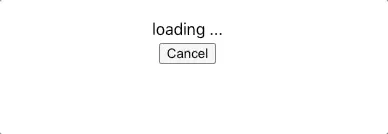
If we look at the network requests, we can see the request was cancelled:
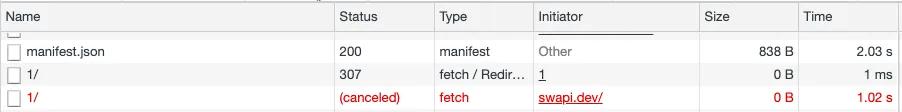
Nice. 😊
Catching the abort error
If we look at the console, we see that an error was raised when the request was cancelled:
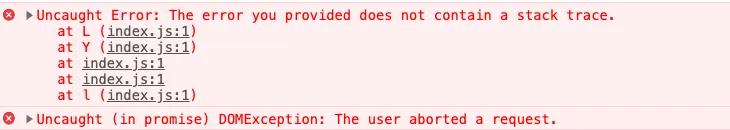
We can catch this error by wrapping the request in a try catch statement:
const promise = new Promise(async (resolve) => { try { const response = await fetch(`https://swapi.dev/api/people/${id}/`, { method: 'get', signal, }); const data = await response.json(); assertIsCharacter(data); resolve(data); } catch (ex: unknown) { if (isAbortError(ex)) { console.log(ex.message); } }});The isAbortError type predicate function is as follows:
function isAbortError(error: any): error is DOMException { if (error && error.name === 'AbortError') { return true; } return false;}Now when we click the Cancel button, we get the message output to the console rather than the error:
![]()
Wrap up
The signal property in AbortController can be passed into fetch. AbortController.abort can be then called to cancel the request.
Cancelling fetch raises an error that can be swallowed using try catch.
The complete code is in this gist.
Learn React with TypeScript - 3rd Edition
NewA comprehensive guide to building modern React applications with TypeScript. Learn best practices, advanced patterns, and real-world development techniques.
View on Amazon