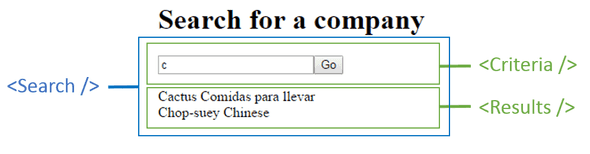Building a simple component in React.js v2
I’ve been using React again recently. It’s come along way in the last couple of years since I last blogged on building a simple search component. In this post I’ll build this component again using TypeScript with modern React constructs …
This is a link to the old code and below is what it looked like:
Getting started
To scaffold the app I used TypeScript-React-Starter.
The key steps are installing create-react-app …
npm install -g create-react-app… and then running it, referencing some TypeScript scripts …
create-react-app my-app --scripts-version=react-scripts-tsYou can then use the following command to start the app …
npm startBasic component structure
The app is going to consist of the following components as we had in v1:
Criteria- responsible for the display and entry of the search criteriaResultsList- responsible for the display of the search resultsSearch- this wraps theCriteriaandResultsListcomponents and performs the actual searchApp- the top level component for our app (essentially just wrapping theSearchcomponent)
Criteria component
Let’s start with our Criteria component …
Interface CriteriaProps {
criteria: string;
onCriteriaChange: (criteria: string) => void;
onSubmit: () => void;
}
const Criteria = (props: CriteriaProps) => {
const handleCriteriaChange = (e: React.FormEvent<HTMLInputElement>) => {
props.onCriteriaChange(e.currentTarget.value);
}
const handleSubmit = (e: React.FormEvent<HTMLFormElement>) => {
e.preventDefault();
props.onSubmit();
};
return (
<form onSubmit={handleSubmit} >
<input
type="text"
placeholder="Enter search criteria ..."
value={props.criteria}
onChange={handleCriteriaChange}
/>
<input type="submit" value="Submit" />
</form>
);
}This is a functional component with no state.
It takes the current criteria value in as a property which is then bound to the criteria input value.
It also takes in a delegate function in as a property which is bound to the form’s submit event via our handleSubmit() function.
Finally it takes in a delegate function in as a property which is bound to the criteria input change event via our handleCriteriaChange() function.
We are also using the arrow function notation to avoid the “this” scoping problem.
ResultsList component
Let’s move on to our ResultsList component …
interface ResultsListProps {
customers: Customer[];
}
const ResultsList = (props: ResultsListProps) => {
const listStyle = {
listStyleType: "none"
};
const listItems = props.customers.map(customer => (
<li key={customer.id}>{customer.name}</li>
));
return <ul style={listStyle}>{listItems}</ul>;
};This is also a functional component with no state that takes in the customers to display as a property value.
We make use of Array.prototype.map() to project the customers into a html list.
We also need to remember to include the key attribute so that React can properly manage changes to the html list.
The interface for Customer is:
interface Customer {
id: number;
name: string;
}Search component
Now on to our Search component …
interface SearchState {
allCustomers: Customer[];
filteredCustomers: Customer[];
criteria: string;
}
class Search extends React.Component<{}, SearchState> {
constructor() {
super();
const allCustomers: Customer[] = [
{
id: 1,
name: "Alfreds Futterkiste"
},
{
id: 2,
name: "Berglunds snabbköp"
},
{
id: 3,
name: "Cactus Comidas para llevar"
},
{
id: 4,
name: "Chop-suey Chinese"
},
{
id: 5,
name: "Du monde entier"
},
{
id: 6,
name: "Ernst Handel"
},
{
id: 7,
name: "France restauration"
},
{
id: 8,
name: "Island Trading"
},
{
id: 9,
name: "Let's Stop N Shop"
},
{
id: 10,
name: "Maison Dewey"
},
{
id: 11,
name: "Paris spécialités"
},
{
id: 12,
name: "Que Delícia"
},
{
id: 13,
name: "Rancho grande"
}
];
this.state = {
allCustomers: allCustomers,
filteredCustomers: allCustomers,
criteria: ""
};
}
handleCriteriaChange = (criteria: string) => {
this.setState({ criteria: criteria });
};
doSearch = () => {
this.setState({
filteredCustomers: this.state.allCustomers.filter(
customer =>
customer.name.toLowerCase().indexOf(this.state.criteria) === 0
)
});
};
render() {
return (
<div>
<Criteria
criteria={this.state.criteria}
onCriteriaChange={this.handleCriteriaChange}
onSubmit={this.doSearch}
/>
<ResultsList customers={this.state.filteredCustomers} />
</div>
);
}
}This is our first component which has state which is why we are using a class component. Our state consists of:
allCustomers- a hardcoded array of all our customersfilteredCustomers- the current array of filtered customerscriteria- the current criteria
The state is intialised in the constructor with the filtered customers set to all the customers and the criteria set to an empty string.
The handleCriteriaChange() function catches changes to the criteria that are bubbled up from the Criteria component and sets the criteria bit of the state.
The doSearch() function catches the submit event from the Criteria component. It then does the appropriate filter on the array of customers using Array.prototype.filter(). Lastly it sets the filteredCustomers bit of the state.
The markup simply references the Criteria and ResultsList components, passing the appropriate properties.
App
Lastly, here’s our App functional component which simply wraps the Search component …
const App = () => {
return <Search />;
};If you to learn about using TypeScript with React, you may find my course useful: